Do you know how to use professional design software? Choose your product, download the templates and start creating your designs. This way you can directly upload your prepared files in the file upload area.
If you aren't familiar with design software, that's no problem! Just start creating your customized products directly on our website with our intuitive online creation tool.
How to use the templates
Most of templates have three areas
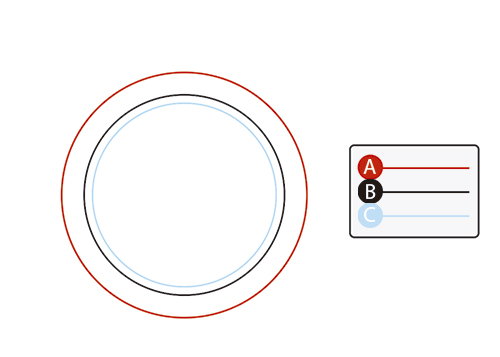
A –Bleeding area.Extend up to here the background of your design. This area of the design will cover the chamfer on the products that have one. For other items, this is just a safety zone that will becut out in the manufacturing process. Don't put data or text here asit will not be seen.
B -Final size of the product.
C -Security zone. It is best to ensure thatyour design does not go into this areaas they could be cut off or become distorted.
Note: Disable the layer "off" before sending the file.
Choose a category and product to download their templates. You will also find the link on each product page.
